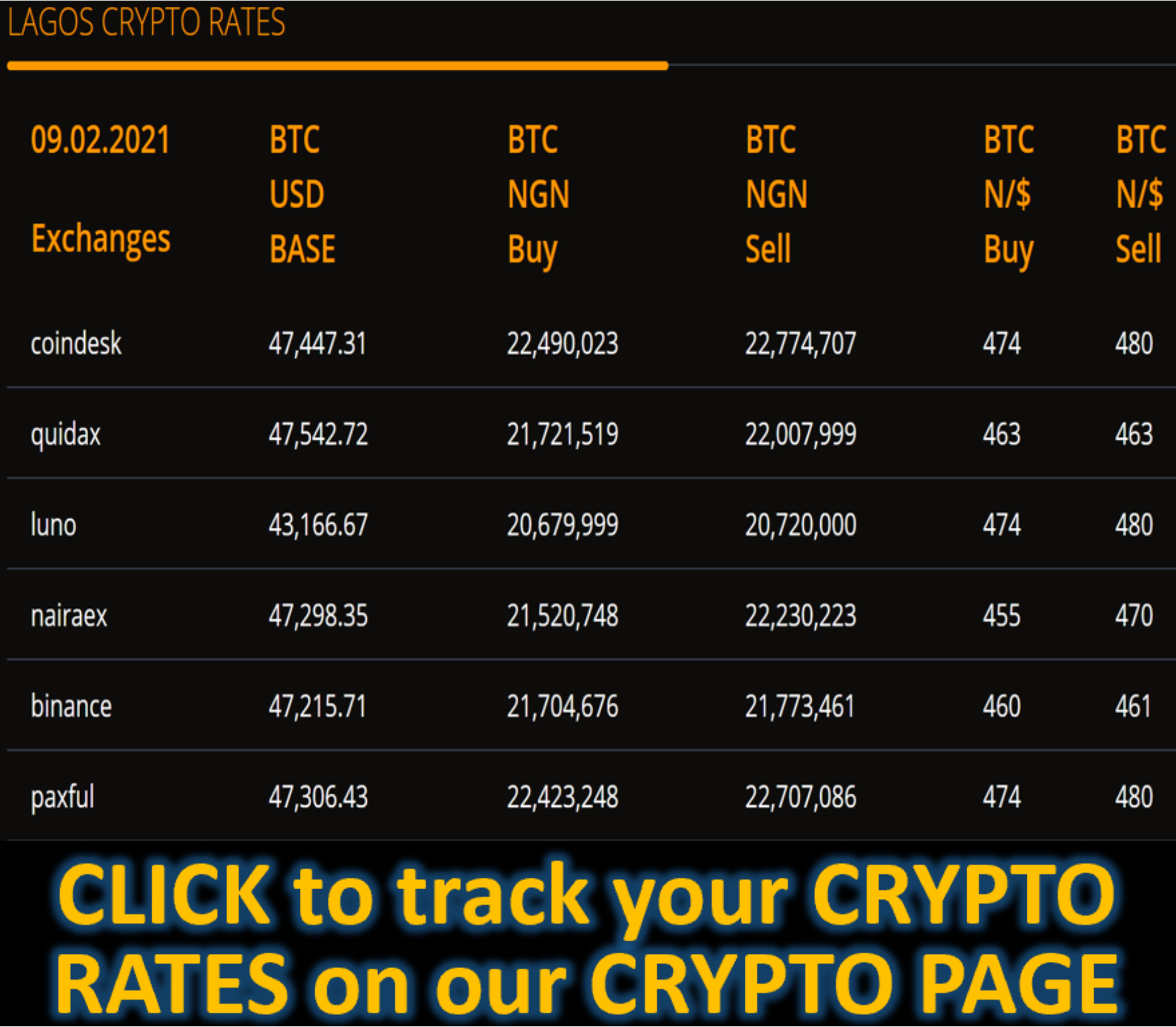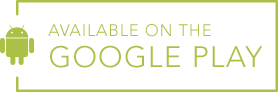Getting Started
Let's walk through core API concepts as we tackle some everyday use cases.
Overview
Most applications will use an existing wrapper library in the language of your choice, but it's important to familiarize yourself with the underlying API HTTP methods first. There's no easier way to kick the tires than through cURL . If you are using an alternative client, note that you are required to send a valid Authentication token in your request.
Rates
The most trusted platform to get the live exchange rates. Convert foreign currencies instantly with the Abokifx calculator.
CALL THE CURRENT RATES API
Copy and paste following command to command prompt with your token:
curl https://abokifx.com/api/v1/rates/movement -H "Accept: application/json" "Authorization: Bearer {YOUR_AUTH_TOKEN}"
above request gives you following response:
{
"response": {
"2020-05-22 08:01:46": [
{
"id": 237,
"currency_name": "EUR",
"currency_rate": "2 / 2*",
"currency_type": "LogosParallel",
"currency_flag": "EUR",
"created_at": "2020-05-22T08:01:46.000Z",
"updated_at": "2020-04-30T08:01:46.000Z"
},
{
"id": 236,
"currency_name": "GBP",
"currency_rate": "3 / 3***",
"currency_type": "LogosParallel",
"currency_flag": "GBP",
"created_at": "2020-05-22T08:01:46.000Z",
"updated_at": "2020-04-30T08:01:46.000Z"
}
]
}
}
CALL THE PREVIOUS RATES API
Copy and paste following command to command prompt with your token:
curl https://abokifx.com/api/v1/rates/lagos_previous -H "Accept: application/json" "Authorization: Bearer {YOUR_AUTH_TOKEN}"
above request gives you following response:
{
"response": {
"2020-05-22 08:01:46": [
{
"id": 237,
"currency_name": "EUR",
"currency_rate": "2 / 2*",
"currency_type": "LogosParallel",
"currency_flag": "EUR",
"created_at": "2020-05-22T08:01:46.000Z",
"updated_at": "2020-04-30T08:01:46.000Z"
},
{
"id": 236,
"currency_name": "GBP",
"currency_rate": "3 / 3***",
"currency_type": "LogosParallel",
"currency_flag": "GBP",
"created_at": "2020-05-22T08:01:46.000Z",
"updated_at": "2020-04-30T08:01:46.000Z"
}
]
}
}
CALL THE PARALLEL RATES API
Copy and paste following command to command prompt with your token:
curl https://abokifx.com/api/v1/rates/otherparallel -H "Accept: application/json" "Authorization: Bearer {YOUR_AUTH_TOKEN}"
above request gives you following response:
{
"response": {
"2020-05-22 08:01:46": [
{
"id": 237,
"currency_name": "EUR",
"currency_rate": "2 / 2*",
"currency_type": "LogosParallel",
"currency_flag": "EUR",
"created_at": "2020-05-22T08:01:46.000Z",
"updated_at": "2020-04-30T08:01:46.000Z"
},
{
"id": 236,
"currency_name": "GBP",
"currency_rate": "3 / 3***",
"currency_type": "LogosParallel",
"currency_flag": "GBP",
"created_at": "2020-05-22T08:01:46.000Z",
"updated_at": "2020-04-30T08:01:46.000Z"
}
]
}
}
CALL THE DATE RATES API
Copy and paste following command to command prompt with your token:
curl https://abokifx.com/api/v1/rates/date?date=24-04-2020 -H "Accept: application/json" "Authorization: Bearer {YOUR_AUTH_TOKEN}"
above request gives you following response:
{
"response": [
{
"id": 62,
"currency_name": "USD",
"currency_rate": "10 / 15"
},
{
"id": 63,
"currency_name": "GBP",
"currency_rate": "11 / 15"
},
{
"id": 64,
"currency_name": "EUR",
"currency_rate": "42 / 50"
}
]
}
CALL THE DATE RATES API WITH CURRENCY PARAMETER
Copy and paste following command to command prompt with your token:
curl https://abokifx.com/api/v1/rates/date?date=24-03-2020¤cy=EUR -H "Accept: application/json" "Authorization: Bearer {YOUR_AUTH_TOKEN}"
above request gives you following response:
{
"response": [
{
"id": 64,
"currency_name": "EUR",
"currency_rate": "42 / 50"
}
]
}